Sometimes you see something on the internet you want to keep and want the same to enter into your blog then why are you waiting for…just read this tutorial and learn the methods of downloading flashes and other embedded items in websites using Internet Explorer and Mozilla Firefox.
STEPS:
Internet Explorer
- Go to the website and do not click the link yet but make sure you are a click away from the movie/object.
- Click Tools>Internet Options>General then click delete files, this will delete all offline content.
- Go to the flash object/movie.
- Go back to Tools>Internet Options>General, click settings.
- Click View files.
- There should be a list of files, one of those files will be the flash object.
- Go to the website with the flash or other embedded object you wish to download.
- Click Tools > Page Info (Shortcut: Alt + T + I)
- Click the "Media" tab and scroll through the objects on the page.
- The "Type" column will help in many instances; Flashes, music and videos all appear as "Embeds"
- Highlight the Flash and click "Save as" or copy the URL into a Download Manager.
CAUTION:
This will not work on Youtube Videos; The flash player links to a .flv file on the Youtube servers; if you want to download a youtube video, then get Firefox and the Video Downloader extension, and FLV player.
I hope that you will try this and will find it interesting….
[V-LINKED]
posted by V3N0M . ALL RIGHTS RESERVED .
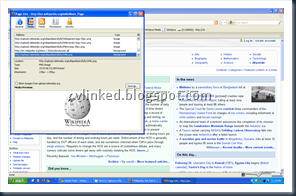









0 comments:
Post a Comment